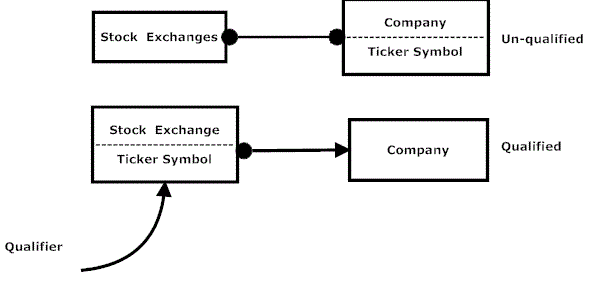How to stop bulk spam emails to my mail account?
May 1, 2018
If you are not one of the people who have had the bad experience of having your email account being subjected to a bulk spam attack, you are lucky. But what to do if you are? Don’t panic. I recently faced this situation and I will explain how to solve this. Follow through the points below —
- Don’t panic.
- Open email account and try to set the number of emails displayed on a page to maximum. Lets say your mail client allows maximum display of 100, then set it to 100 through your mail preferences.
- Press select all on the mail (usually a checkbox).
- Starting from top, scroll down the page and see if any email is of importance to you. If it is, then un-check that email from the selected emails. Once you scroll down, the spam emails are easy to stop and skip the un-check process. When I did this, there was hardly 2 or 3 emails that was important to me that was from the contact that I know.
- Once you unselect (uncheck) all emails that is relevant to you, press the ‘Spam’ button or link on your email client. For example, in Yahoo its a link that says ‘Spam’ with a ‘x’ in front of it. Click that link. This will mark all those selected emails as spam and will remove it from your inbox.
- Repeat steps 4, 5 without delays (if you are spammed every minute), until you reach the page where your last ‘good’ (non-spam) email was.
- You will still continue to receive spam emails. But, every time you repeat steps 4,5 you are blocking those senders.
- Realistically, at least in my case, I had to do this about 1-2 days (first time cleaning in quick succession of 5 or 6 times and them after wards 5 or 6 times on a one time basis as I opened my inbox) until all spams stopped – which means that what ever source was spamming your account is short of domains that it can use.
- You might see some spams again as you go, but that would be normal as before. Just mark them as spam immediately.
The lesson I learned is not to give away your email id un-necessarily unless it is really needed.